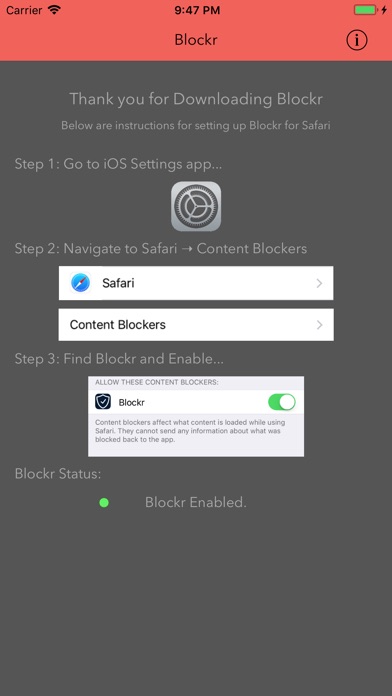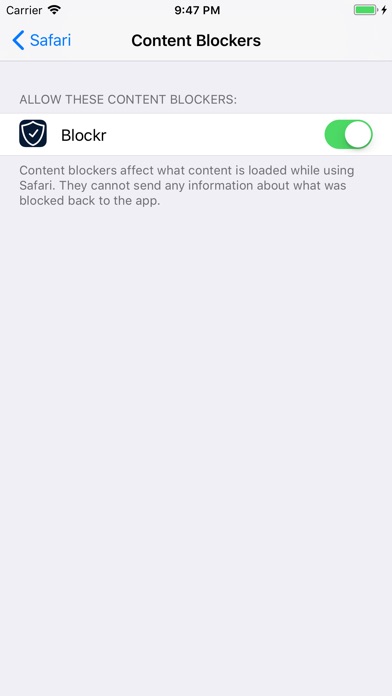
send link to app
Blockr- Clear Ads app for iPhone and iPad
4.6 (
1536 ratings )
Productivity
Lifestyle
Developer: ShangHai Heavin Games Network Technology Co.,Ltd.
Free
Current version: 1.0, last update: 7 years agoFirst release : 11 Oct 2017
App size: 1.53 Mb
Blockr block ads in Safari not in other apps. To allow Blockr to block in Safari:
1. press the Home button on your iPhone or iPad,
2. tap the “Settings” app,
3. tap “Safari” > (under “ General”) “Content Blockers”, then
4. toggle the “Blockr” switch on.
To unblock ads, navigate to the “Blockr” app.